How to Type on Keyboard: A Beginner’s Guide
Overview
Typing on a keyboard may seem intimidating at first, but with practice and patience, anyone can become proficient. The first step is to familiarize yourself with the keyboard layout and the placement of the keys. The standard keyboard layout consists of 104 keys, including letters, numbers, punctuation marks, and function keys.
To begin typing, sit in a comfortable position with your back straight and your feet flat on the ground. Rest your fingers on the home row keys, which are the middle row of keys on the keyboard. The home row keys include A, S, D, F, J, K, L, and the semicolon key (;).
How to Type on Keyboard
To type a letter, press the corresponding key on the keyboard. To type a capital letter, hold down the shift key and then press the desired letter. To type a number or symbol, use the number and symbol keys on the keyboard. To type a space, use the space bar, which is located at the bottom of the keyboard.
As you become more comfortable with typing, you can increase your speed and accuracy by using the proper finger placement and typing technique. The fingers on your left hand should rest on the keys A, S, D, and F, while the fingers on your right hand should rest on the keys J, K, L, and the semicolon key (;). Use your thumbs to press the space bar.
When typing, avoid looking at the keyboard and instead focus on the screen. This will help you develop muscle memory and increase your typing speed. Additionally, avoid using only one or two fingers to type, as this can slow you down and lead to mistakes.

FAQs
Q: How can I improve my typing speed?
A: Practice regularly and use online typing tests to track your progress. Focus on accuracy first and then gradually increase your speed.
Q: Is it necessary to use proper finger placement when typing?
A: Yes, using the proper finger placement can help you type faster and more accurately.
Q: What are some common typing mistakes to avoid?
A: Common mistakes to avoid include using only one or two fingers to type, looking at the keyboard while typing, and typing too quickly without focusing on accuracy.
Conclusion
Typing on a keyboard is an essential skill that can benefit anyone, regardless of their profession or hobbies. By following the tips outlined in this article, you can improve your typing speed and accuracy and become more efficient in your work. Remember to practice regularly and be patient with yourself, as typing is a skill that takes time and practice to master.
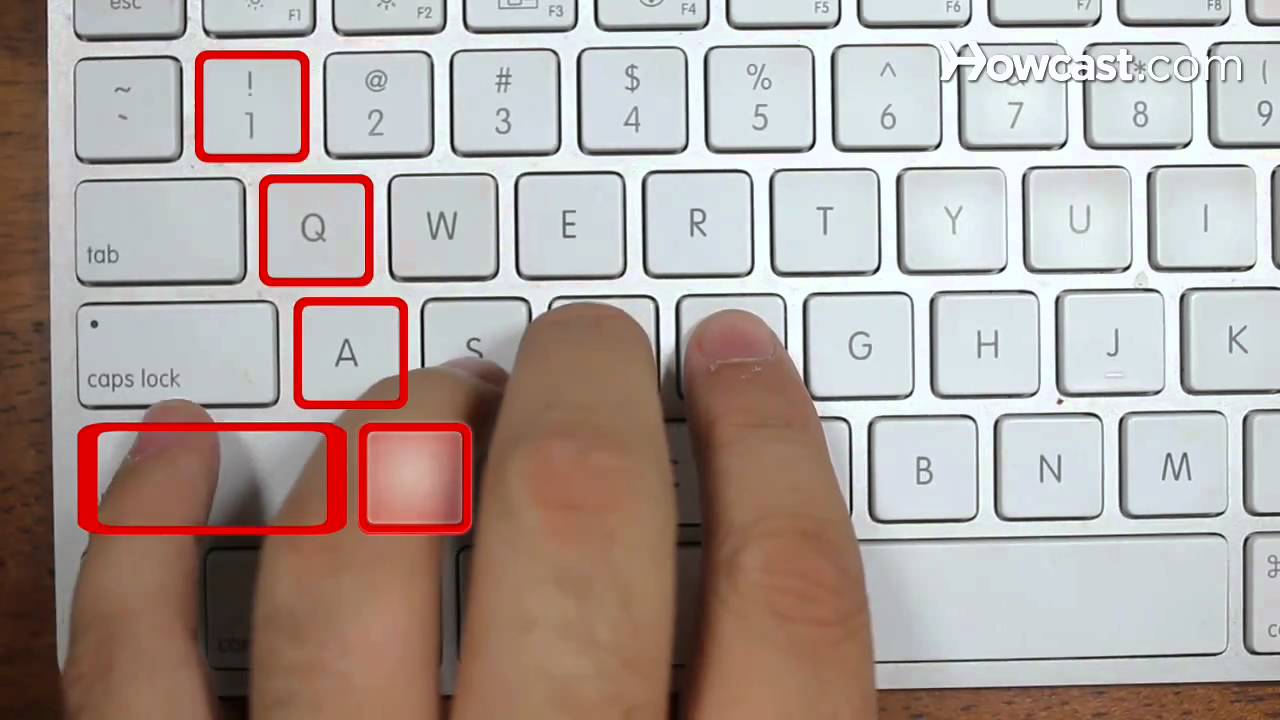


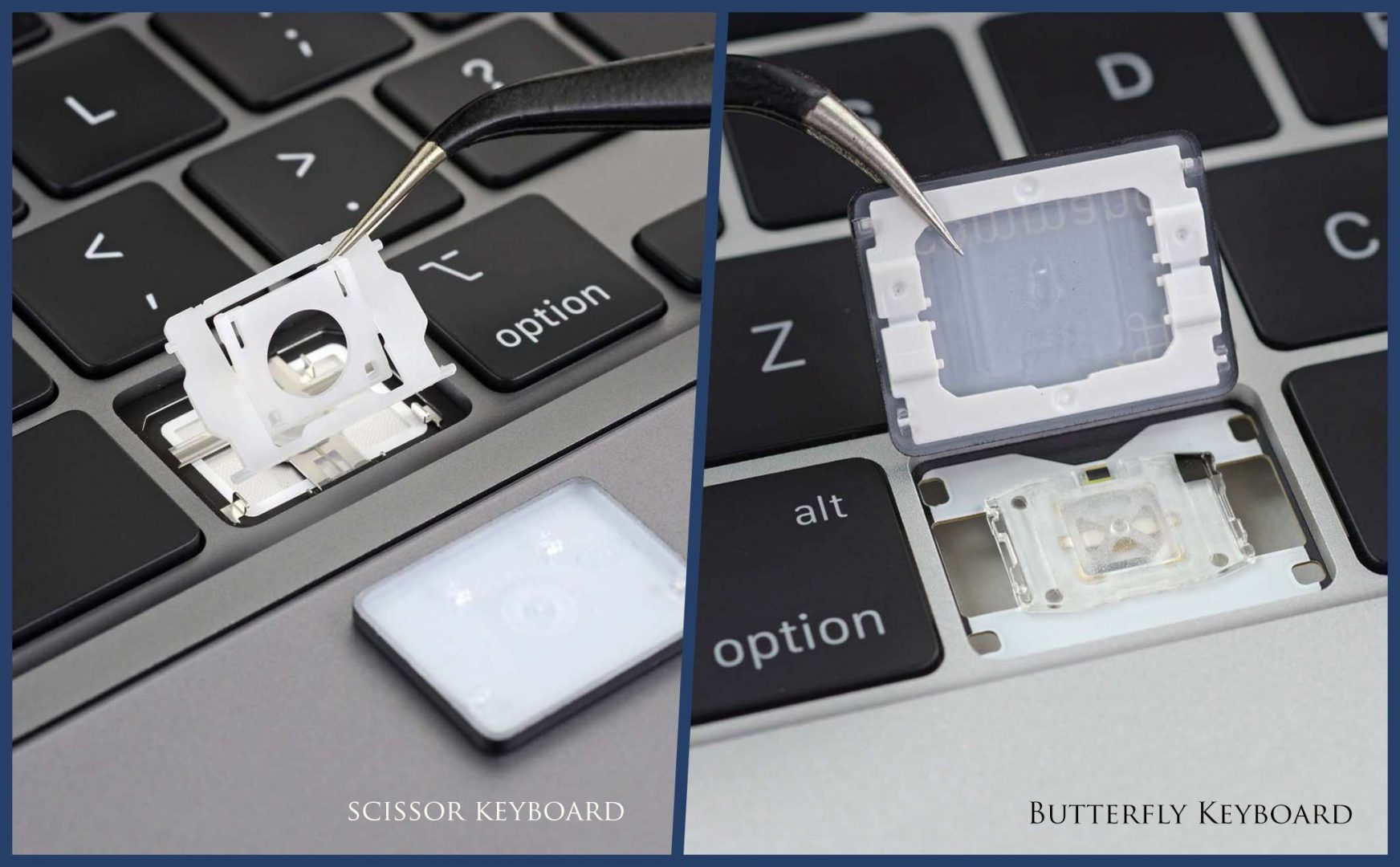










Post Comment